Complexity Score
Low
Open Issues
12
Dependent Projects
41
Weekly Downloadsglobal
259,616
License
- MIT
- Yesattribution
- Permissivelinking
- Permissivedistribution
- Permissivemodification
- Nopatent grant
- Yesprivate use
- Permissivesublicensing
- Notrademark grant
Downloads
Loading Weekly Download Data
Readme
url-normalize
A Python library for standardizing and normalizing URLs with support for internationalized domain names (IDN).
Table of Contents
- Introduction
- Features
- Installation
- Usage
- Python API
- Command Line
- Documentation
- Contributing
- License
Introduction
url-normalize provides a robust URI normalization function that:
- Takes care of IDN domains.
- Always provides the URI scheme in lowercase characters.
- Always provides the host, if any, in lowercase characters.
- Only performs percent-encoding where it is essential.
- Always uses uppercase A-through-F characters when percent-encoding.
- Prevents dot-segments appearing in non-relative URI paths.
- For schemes that define a default authority, uses an empty authority if the default is desired.
- For schemes that define an empty path to be equivalent to a path of “/“, uses “/“.
- For schemes that define a port, uses an empty port if the default is desired
- Ensures all portions of the URI are utf-8 encoded NFC from Unicode strings
Inspired by Sam Ruby’s urlnorm.py
Features
- IDN Support: Full internationalized domain name handling
- Configurable Defaults:
- Customizable default scheme (https by default)
- Configurable default domain for absolute paths
- Query Parameter Control:
- Parameter filtering with allowlists
- Support for domain-specific parameter rules
- Versatile URL Handling:
- Empty string URLs
- Double slash URLs (//domain.tld)
- Shebang (#!) URLs
- Developer Friendly:
- Cross-version Python compatibility (3.8+)
- 100% test coverage
- Modern type hints and string handling
Installation
pip install url-normalize
Usage
Python API
from url_normalize import url_normalize
# Basic normalization (uses https by default)
print(url_normalize("www.foo.com:80/foo"))
# Output: https://www.foo.com/foo
# With custom default scheme
print(url_normalize("www.foo.com/foo", default_scheme="http"))
# Output: http://www.foo.com/foo
# With query parameter filtering enabled
print(url_normalize("www.google.com/search?q=test&utm_source=test", filter_params=True))
# Output: https://www.google.com/search?q=test
# With custom parameter allowlist as a dict
print(url_normalize(
"example.com?page=1&id=123&ref=test",
filter_params=True,
param_allowlist={"example.com": ["page", "id"]}
))
# Output: https://example.com?page=1&id=123
# With custom parameter allowlist as a list
print(url_normalize(
"example.com?page=1&id=123&ref=test",
filter_params=True,
param_allowlist=["page", "id"]
))
# Output: https://example.com?page=1&id=123
# With default domain for absolute paths
print(url_normalize("/images/logo.png", default_domain="example.com"))
# Output: https://example.com/images/logo.png
# With default domain and custom scheme
print(url_normalize("/images/logo.png", default_scheme="http", default_domain="example.com"))
# Output: http://example.com/images/logo.png
Command-line Usage
You can also use url-normalize from the command line:
$ url-normalize "www.foo.com:80/foo"
# Output: https://www.foo.com/foo
# With custom default scheme
$ url-normalize -s http "www.foo.com/foo"
# Output: http://www.foo.com/foo
# With query parameter filtering
$ url-normalize -f "www.google.com/search?q=test&utm_source=test"
# Output: https://www.google.com/search?q=test
# With custom allowlist
$ url-normalize -f -p page,id "example.com?page=1&id=123&ref=test"
# Output: https://example.com/?page=1&id=123
# With default domain for absolute paths
$ url-normalize -d example.com "/images/logo.png"
# Output: https://example.com/images/logo.png
# With default domain and custom scheme
$ url-normalize -d example.com -s http "/images/logo.png"
# Output: http://example.com/images/logo.png
# Via uv tool/uvx
$ uvx url-normalize www.foo.com:80/foo
# Output: https://www.foo.com:80/foo
Documentation
For a complete history of changes, see CHANGELOG.md.
Contributing
Contributions are welcome! Please feel free to submit a Pull Request.
License
MIT License
Dependencies
Loading dependencies...
CVE IssuesActive
0
Scorecards Score
4.40
Test Coverage
99.00%
Follows Semver
No
Github Stars
94
Dependenciestotal
9
DependenciesOutdated
0
DependenciesDeprecated
0
Threat Modelling
No
Repo Audits
No
Learn how to distribute url-normalize in your own private PyPI registry
$pip install url-normalize
/Processing...
✓Done
Releases
Loading Version Data
PyPI on Cloudsmith