Complexity Score
Low
Open Issues
21
Dependent Projects
98
Weekly Downloadsglobal
86,405
Keywords
License
- MIT
- Yesattribution
- Permissivelinking
- Permissivedistribution
- Permissivemodification
- Nopatent grant
- Yesprivate use
- Permissivesublicensing
- Notrademark grant
Downloads
Readme
screeninfo
Fetch location and size of physical screens.
Supported environments
- MS Windows
- MS Windows: Cygwin
- GNU/Linux: X11 (through Xinerama)
- GNU/Linux: DRM (experimental)
- OSX: (through AppKit)
I don’t plan on testing OSX or other environments myself. For this reason, I strongly encourage pull requests.
Installation
pip install screeninfo
Usage
from screeninfo import get_monitors
for m in get_monitors():
print(str(m))
Output:
Monitor(x=3840, y=0, width=3840, height=2160, width_mm=1420, height_mm=800, name='HDMI-0', is_primary=False)
Monitor(x=0, y=0, width=3840, height=2160, width_mm=708, height_mm=399, name='DP-0', is_primary=True)
Forcing environment
In some cases (emulating X server on Cygwin etc.) you might want to specify the
driver directly. You can do so by passing extra parameter to get_monitors()
like this:
from screeninfo import get_monitors, Enumerator
for m in get_monitors(Enumerator.OSX):
print(str(m))
Available drivers: windows, cygwin, x11, osx.
Contributing
git clone https://github.com/rr-/screeninfo.git # clone this repo
cd screeninfo
poetry install # to install the local venv
poetry run pre-commit install # to setup pre-commit hooks
poetry shell # to enter the venv
This project uses poetry for packaging, install instructions at poetry#installation
Dependencies
CVE IssuesActive
0
Scorecards Score
3.20
Test Coverage
No Data
Follows Semver
No
Github Stars
199
Dependenciestotal
3
DependenciesOutdated
0
DependenciesDeprecated
0
Threat Modelling
No
Repo Audits
No
Learn how to distribute screeninfo in your own private PyPI registry
$pip install screeninfo
/Processing...
✓Done
21 Releases
PyPI on Cloudsmith