Keywords
License
- MIT
- Yesattribution
- Permissivelinking
- Permissivedistribution
- Permissivemodification
- Nopatent grant
- Yesprivate use
- Permissivesublicensing
- Notrademark grant
Downloads
Readme
SST Utils
Utilities for downloading, importing, and visualizing the Stanford Sentiment Treebank, a dataset capturing fine-grained sentiment over movie reviews.
See examples below for usage. Tested in Python 3.4.3 and 2.7.12.
Javascript code by Jason Chuang and Stanford NLP modified and taken from Stanford NLP Sentiment Analysis demo.
Visualization
Allows for visualization using Jason Chuang’s Javascript and CSS within an IPython notebook:
import pytreebank
# load the sentiment treebank corpus in the parenthesis format,
# e.g. "(4 (2 very ) (3 good))"
dataset = pytreebank.load_sst()
# add Javascript and CSS to the Ipython notebook
pytreebank.LabeledTree.inject_visualization_javascript()
# select and example to visualize
example = dataset["train"][0]
# display it in the page
example.display()
Lines and Labels
To use the corpus to output spans from the different trees you can call the to_labeled_lines and to_lines method of a LabeledTree. The first returned sentence in those lists is always the root sentence:
import pytreebank
dataset = pytreebank.load_sst()
example = dataset["train"][0]
# extract spans from the tree.
for label, sentence in example.to_labeled_lines():
print("%s has sentiment label %s" % (
sentence,
["very negative", "negative", "neutral", "positive", "very positive"][label]
))
Download/Loading control:
Change the save/load directory by passing a path (this will look for
train.txt, dev.txt and test.txt files under the directory).
dataset = pytreebank.load_sst("/path/to/sentiment/")
To just load a single dataset file:
train_data = pytreebank.import_tree_corpus("/path/to/sentiment/train.txt")