Downloads
Readme
PyGetWindow
A simple, cross-platform module for obtaining GUI information on and controlling application’s windows.
Still under development. Currently only the Windows platform is implemented. If you want to help contribute, please contact al@inventwithpython.com!
Install
pip install pygetwindow
Examples
(For this example, I’m using Windows and opened the Notepad application, which has a title of “Untitled - Notepad”. Most of the effects of these functions can’t be seen in text.)
PyGetWindow has functions for obtaining Window objects from a place on the screen, from the window title, or just getting all windows. (hWnd is specific to the Windows platform.)
>>> import pygetwindow as gw
>>> gw.getAllTitles()
('', 'C:\\WINDOWS\\system32\\cmd.exe - pipenv shell - python', 'C:\\github\\PyGetWindow\\README.md • - Sublime Text', "asweigart/PyGetWindow: A simple, cross-platform module for obtaining GUI information on application's windows. - Google Chrome", 'Untitled - Notepad', 'C:\\Users\\Al\\Desktop\\xlibkey.py • - Sublime Text', 'https://tronche.com/gui/x/xlib/ - Google Chrome', 'Xlib Programming Manual: XGetWindowAttributes - Google Chrome', 'Generic Ubuntu Box [Running] - Oracle VM VirtualBox', 'Oracle VM VirtualBox Manager', 'Microsoft Edge', 'Microsoft Edge', 'Microsoft Edge', '', 'Microsoft Edge', 'Settings', 'Settings', 'Microsoft Store', 'Microsoft Store', '', '', 'Backup and Sync', 'Google Hangouts - asweigart@gmail.com', 'Downloads', '', '', 'Program Manager')
>>> gw.getAllWindows()
(Win32Window(hWnd=131318), Win32Window(hWnd=1050492), Win32Window(hWnd=67206), Win32Window(hWnd=66754), Win32Window(hWnd=264354), Win32Window(hWnd=329210), Win32Window(hWnd=1114374), Win32Window(hWnd=852550), Win32Window(hWnd=328358), Win32Window(hWnd=66998), Win32Window(hWnd=132508), Win32Window(hWnd=66964), Win32Window(hWnd=66882), Win32Window(hWnd=197282), Win32Window(hWnd=393880), Win32Window(hWnd=66810), Win32Window(hWnd=328466), Win32Window(hWnd=132332), Win32Window(hWnd=262904), Win32Window(hWnd=65962), Win32Window(hWnd=65956), Win32Window(hWnd=197522), Win32Window(hWnd=131944), Win32Window(hWnd=329334), Win32Window(hWnd=395034), Win32Window(hWnd=132928), Win32Window(hWnd=65882))
>>> gw.getWindowsWithTitle('Untitled')
(Win32Window(hWnd=264354),)
>>> gw.getActiveWindow()
Win32Window(hWnd=1050492)
>>> gw.getActiveWindow().title
'C:\\WINDOWS\\system32\\cmd.exe - pipenv shell - python'
>>> gw.getWindowsAt(10, 10)
(Win32Window(hWnd=67206), Win32Window(hWnd=66754), Win32Window(hWnd=329210), Win32Window(hWnd=1114374), Win32Window(hWnd=852550), Win32Window(hWnd=132508), Win32Window(hWnd=66964), Win32Window(hWnd=66882), Win32Window(hWnd=197282), Win32Window(hWnd=393880), Win32Window(hWnd=66810), Win32Window(hWnd=328466), Win32Window(hWnd=395034), Win32Window(hWnd=132928), Win32Window(hWnd=65882))
Window objects can be minimized/maximized/restored/activated/resized/moved/closed and also have attributes for their current position, size, and state.
>>> notepadWindow = gw.getWindowsWithTitle('Untitled')[0]
>>> notepadWindow.isMaximized
False
>>> notepadWindow.maximize()
>>> notepadWindow.isMaximized
True
>>> notepadWindow.restore()
>>> notepadWindow.minimize()
>>> notepadWindow.restore()
>>> notepadWindow.activate()
>>> notepadWindow.resize(10, 10) # increase by 10, 10
>>> notepadWindow.resizeTo(100, 100) # set size to 100x100
>>> notepadWindow.move(10, 10) # move 10 pixels right and 10 down
>>> notepadWindow.moveTo(10, 10) # move window to 10, 10
>>> notepadWindow.size
(132, 100)
>>> notepadWindow.width
132
>>> notepadWindow.height
100
>>> notepadWindow.topleft
(10, 10)
>>> notepadWindow.top
10
>>> notepadWindow.left
10
>>> notepadWindow.bottomright
(142, 110)
>>> notepadWindow.close()
>>>
Support
If you find this project helpful and would like to support its development, consider donating to its creator on Patreon.